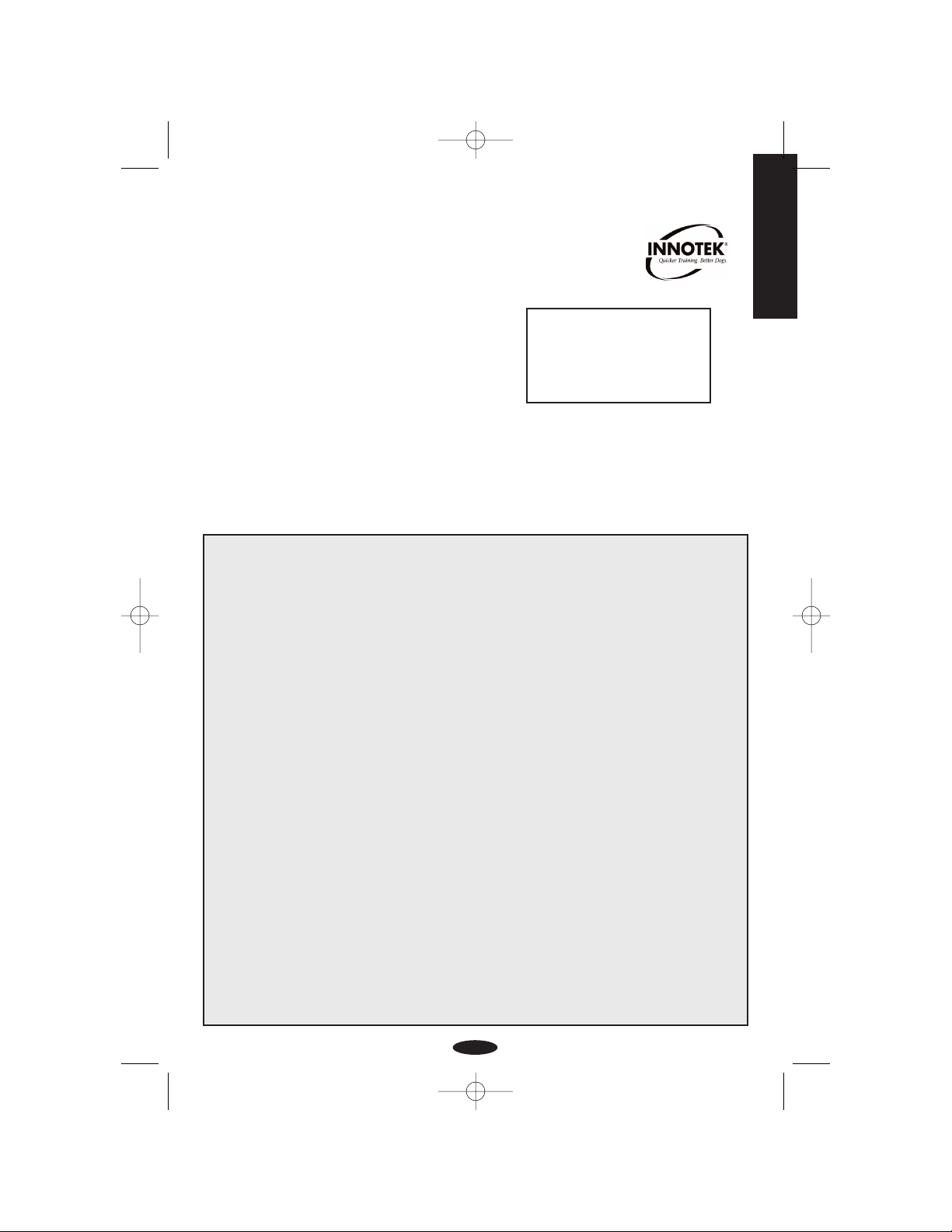
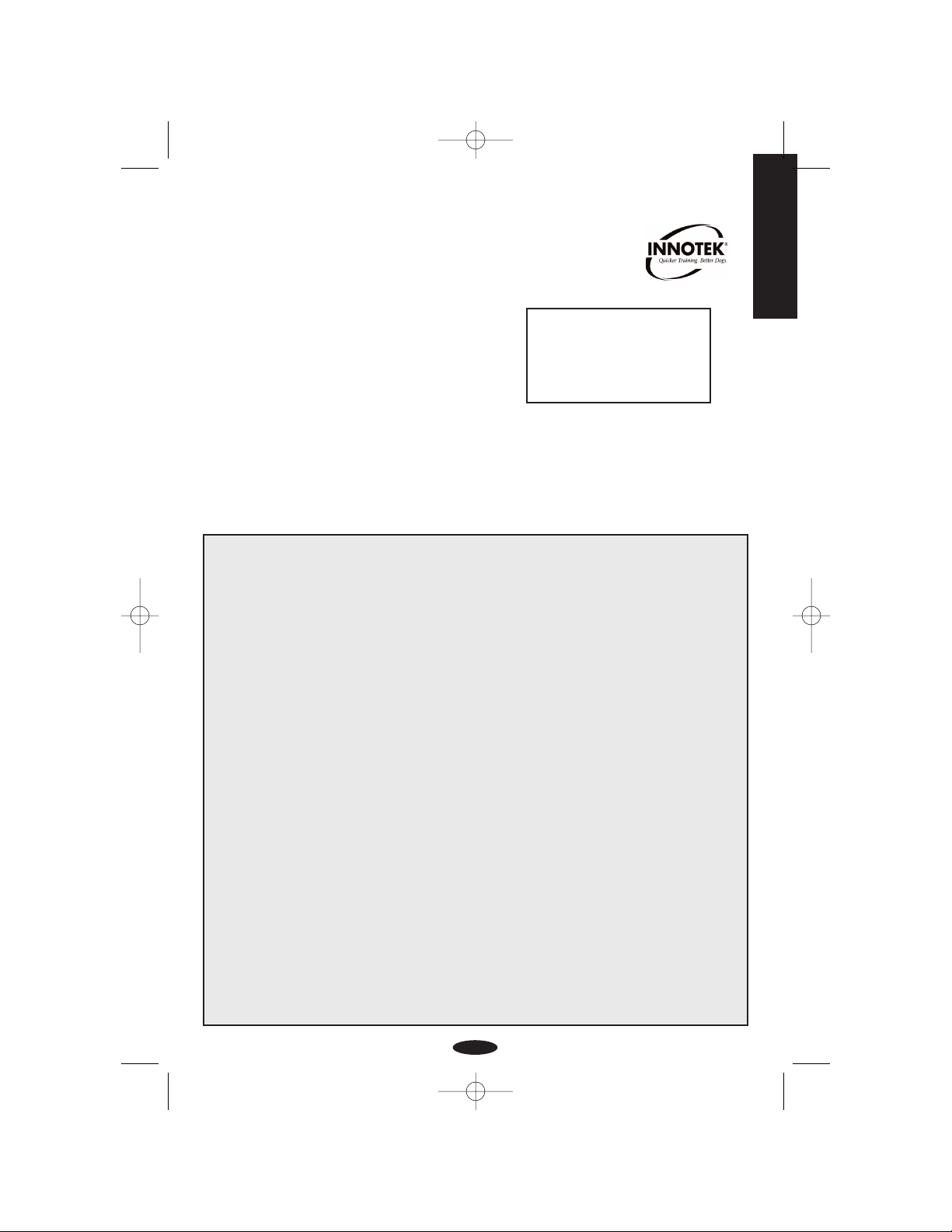
This INNOTEK electronic dog collar is among the safest, most humane and effective training products you can buy. Used properly, the collar's electronic stimulus serves as a distraction that your dog will find undesirable. By obeying, your dog quickly learns to shut off the stimulus, thus gaining confidence in response to your commands. Like most INNOTEK training products, this collar has adjustable stimulation levels. This feature allows you to use the level that best matches your dog's temperament.
Please take a few minutes to read the instruction manual prior to your first use. This instruction manual contains important programming and setup information to help your training proceed as successfully as possible. For best results, follow these tips:
• The electronic dog collar is intended only for use on dogs.• Most dog owners are surprised at how much can be accomplished by using low-level stimulation, therefore use the lowest stimulation necessary to get the desired behavior.
• A low battery may cause intermittent operation. DO NOT USE if you suspect a low battery.• Allow your dog to get used to the collar before you begin training. You want your dog to accept the collar as part of a routine, not to associate the collar with correction.
• DO NOT leave the collar on your dog for more than 12 hours. • NEVER perform set-up procedures when the collar is on your dog. • An electronic collar should only be used under close supervision by the dog's owner. • KEEP OUT OF THE REACH OF CHILDREN.• Read all instructions before using this product. If you have questions or concerns, contact your nearest INNOTEK dealer or service center.
Realize that because individual dogs have unique temperaments, there is no way of knowing how your dog will react to its introduction to this product. For the safety of your dog, initial training should take place using a long lead to keep you in control of the situation. Also realize that an aggressive animal could turn against the handler upon receiving the stimulus. Therefore, if you feel your dog has an aggressive behavior and/or it has a history of aggressive behavior, you should consult a certified animal behaviorist before using this product. Please refer to the Helpful Hints and Training Guide section before proceeding.
NE Gebruikshandleidin FR Guide d´emploi DE Bendienungsanleitung IT Guida di funzionamento ES Guia de Funcionamiento
english(eng).qxp 10/27/2005 11:39 AM Page ENG-1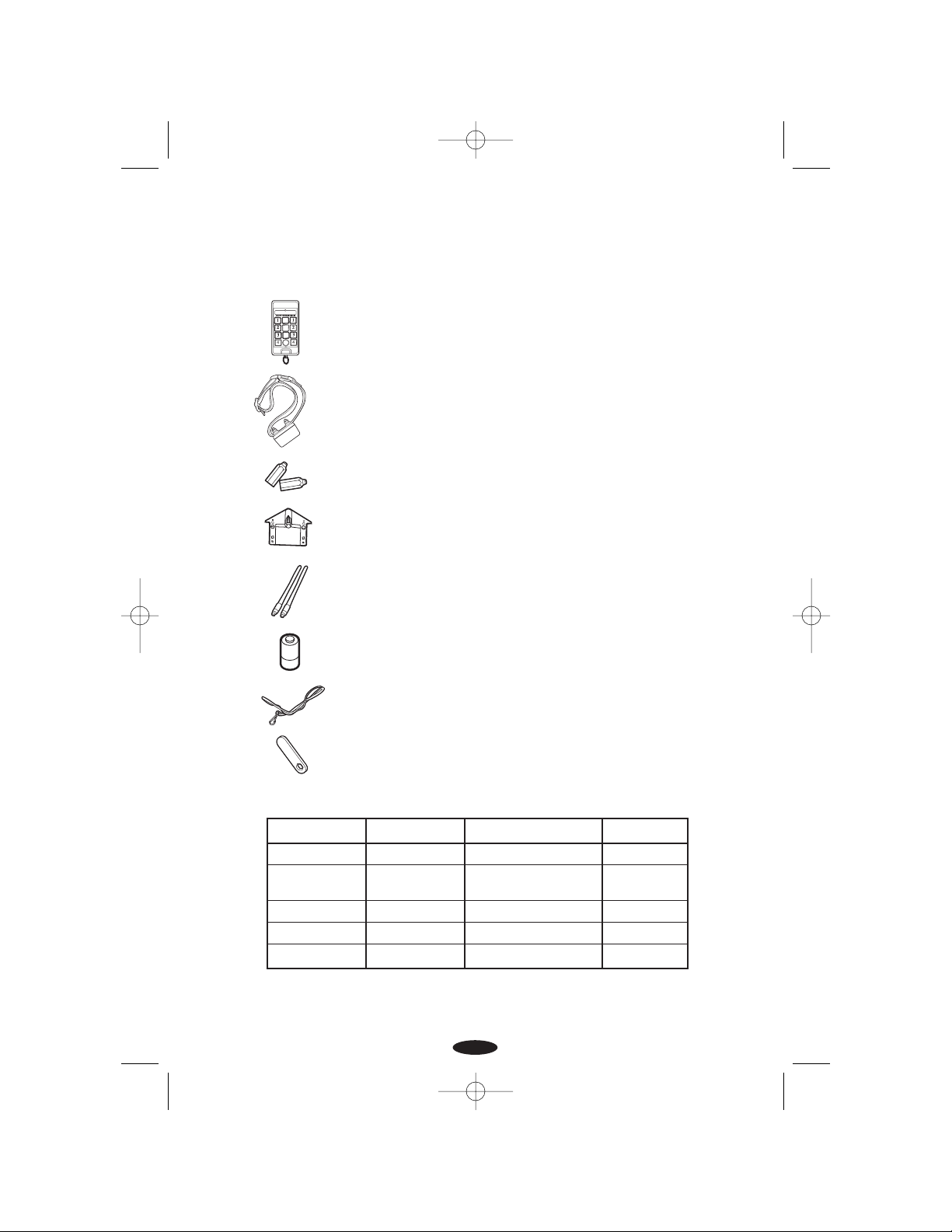
Before you begin, please take a few moments to become familiar with the basic components and their functions.
Transmitter - The compact hand-held transmitter sends a coded signal to the collar receiver and confirms operation whenever the button is pressed. It operates on a 9-volt alkaline battery.
Training Collar - This rugged, water-resistant collar receiver is attached to a strap. The dog receives the stimulus from the transmitter via the collar receiver's probes.
Collar Probes - Two sets are included so you can use the collar with dogs of varying coat thickness.Test Light - To test the system, bridge the collar probes with the tester and press the transmitter button. If the lamp glows, the collar is delivering stimulation.
Antennas - Two antennas are included. For best results, use the 5cm antenna in European countries. The 17cm antenna may be used in the USA only.
Batteries – Batteries are supplied for the transmitter and receiver collar(s)Lanyard – A nylon cord with clip is included. Clip the transmitter to the lanyard; loop the lanyard around your wrist or neck to keep the transmitter close at hand.
Probe wrench – A thin metal probe wrench is included for tightening collar probes. All Components CS-300E CS-1600TTE CS-1600YE Transmitter •• • 1 – Trainer plus Probe Sets •• • Test light •• • Antennas 22 2 english(eng).qxp 10/27/2005 11:39 AM Page ENG-2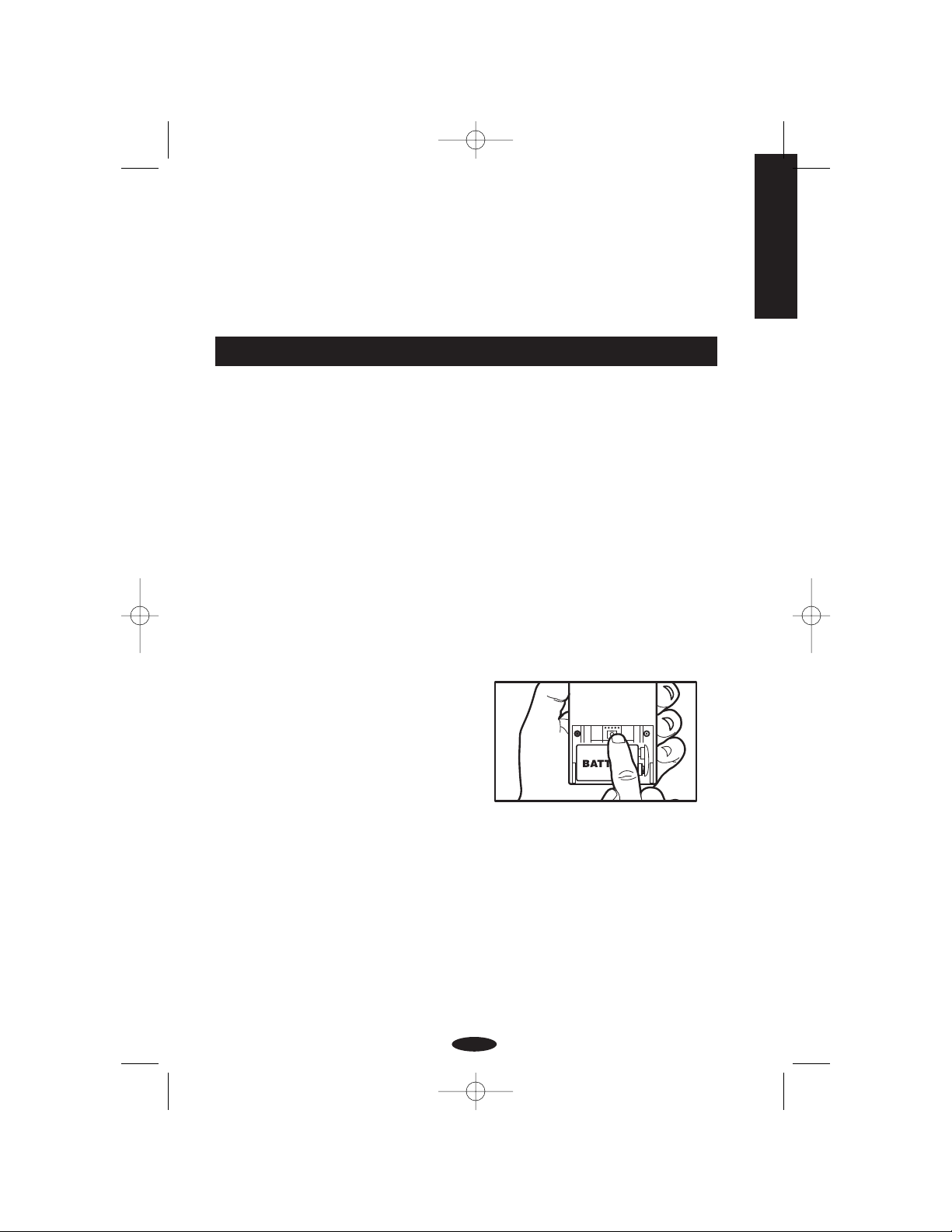
Screw the supplied antenna into the port on the top of the transmitter. Install the battery by removing the battery cover on the back of the transmitter and snapping the supplied 9-volt alkaline battery into the correct battery terminals.
Setting Up the CS-300E (for CS-1600E, CS-1600TTE, see next section) Your CS-300E allows you to administer: • Stimulation with tone; or • Stimulation with no tone; or • Stimulation after tone and a 1.5-second delayNote: Read Steps 1 and 2 carefully before proceeding. You must begin Step 2 within 10 seconds of completing Step 1.
1. Press the white reset button above the battery (Fig. 1). The light on the face of the transmitter will glow solid YELLOW.
2. Immediately press one of the buttons in the center column: • GREEN – Stimulation with tone • YELLOW – Stimulation with no tone• RED – Stimulation after tone and a 1.5-second delay Note: The light will change color to match your selection. If you do not select a tone option, the system automatically defaults to stimulation with no tone.
Selecting an ID CodeSetting/Changing the ID Code – You must set an ID code before first use and whenever you change the transmitter battery. In the unlikely event you experience interference from another INNOTEK trainer in your area, you can simply change your transmitter's code. To set or change the ID code:
1. Press the white reset button above the battery (Fig. 1). The light on the face of the transmitter will glow solid YELLOW.
2. Press and release the round BLUE button in the center column. The light will flash alternating RED and GREEN several times as it selects an ID code.
Setting Up the Collar ReceiverInstall the battery. With the edge of the supplied wrench or a small coin, unscrew the battery screw cap. Insert the supplied 3-volt lithium battery with the positive terminal (+) facing out. Replace and tighten the battery screw cap.
Fig. 1 – Reset button english(eng).qxp 10/27/2005 11:39 AM Page ENG-3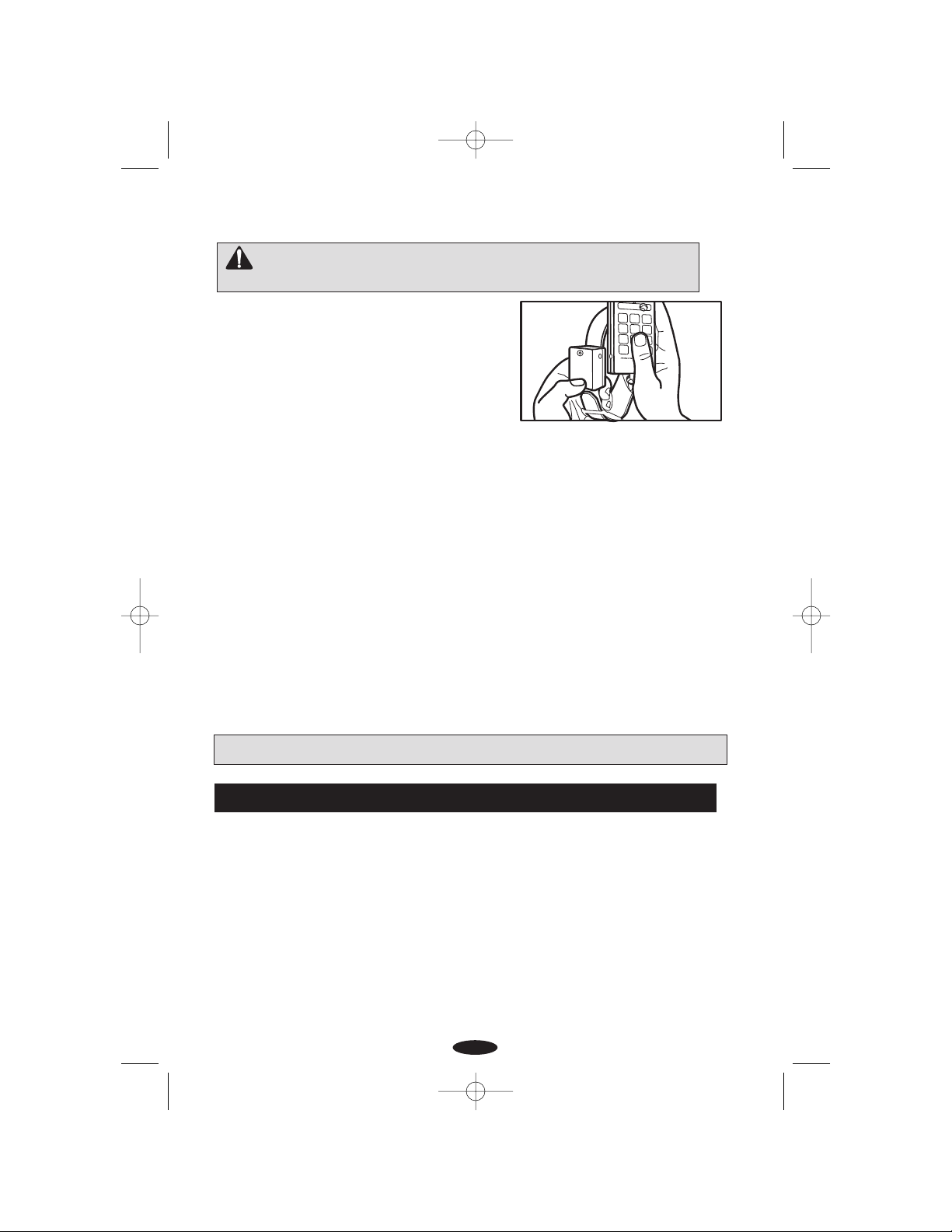
making sure all collar receivers are OFF except the one you are currently synchronizing. This will prevent the possibility of matching two dogs to the same DOG column.
2. Locate the red paper dot on both the transmitterand collar receiver. Hold the two dots together for 5 to 8 seconds until a solid YELLOW light glows on the receiver.
3. Separate the two units by at least 30 cm. 4. Press any button in the DOG 1, DOG 2, or DOG 3 column. The light on the collar receiverflashes RED as the button is pressed. The light slowly flashes GREEN after release, indicating a successful match.
5. Note: We suggest you synchronize the yellow collar to the yellow column of buttons, blue collar to the blue column, etc. Turning the Collar Receiver On and Off1. The collar receiver features a magnetic ON/OFF switch. Turn the receiver ON/OFF using the magnet built into the transmitter.
2. Locate the red paper dot on both the transmitter and collar receiver.3. Slide its surface against the red paper dot on the receiver. A continuous short GREEN flash indicates that the receiver is ON. One long RED flash followed by no light indicates the receiver is OFF. (
A continuous short RED flash indicates the receiver is ON but the bat- tery is low and must be replaced.) Always turn the collar receiver OFF when not in use. 4. Note: Whenever the transmitter battery is replaced, the transmitter must be resynchronized. Setting Up the CS-1600E or CS-1600TTE (for CS-300E, see previous section) Stimulation Type, Level, and Tone (CS-1600E, CS-1600TTE)The following identifies the different stimulation types, levels, and tones available to you and your dog(s). Remember that your Command Series 1600E allows the transmitter to operate two receiver collars. Each of these receivers may have different stimulation type, level, and tone from the other receiver collar.As you review each, you may wish to mark the programming feature most appropriate for each of your dogs.
Synchronizing transmitter and collar english(eng).qxp 10/27/2005 11:39 AM Page ENG-4 COMMAND SERIES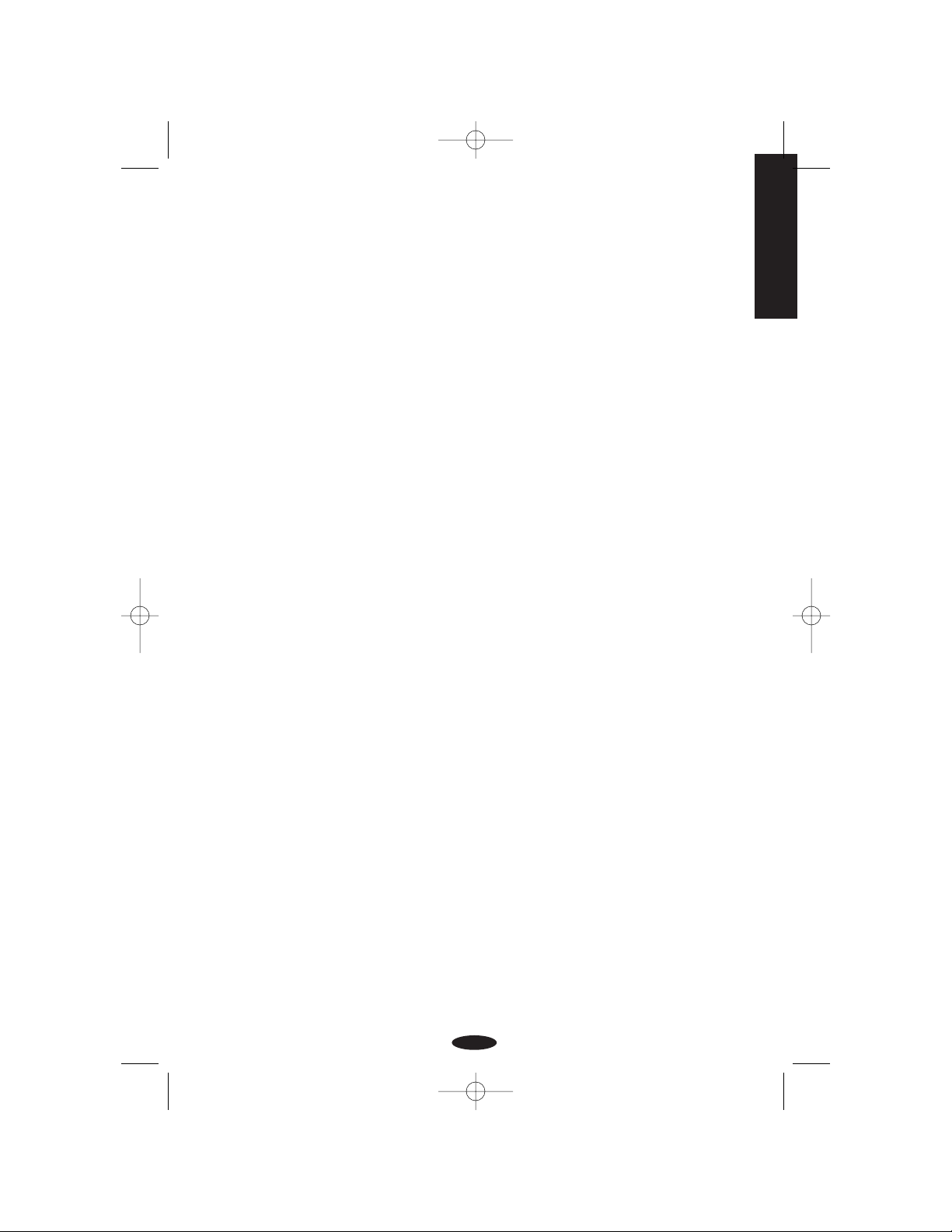
Regardless of the stimulation type you choose, Button 4 is preprogrammed as a "hot button" to administer a continuous Level 7 stimulation with no tone.
Safety feature: To prevent accidental stimulation, you must press Button 4 within one sec- ond to deliver this highest stimulation. Stimulation LevelsWhile there are seven levels of stimulation (Level 1-minimum to Level 7-maximum), you have access to no more than four patterns of stimulation per dog.
These four pre-determined patterns are shown on following page. When you initially program your transmitter for stimulation levels, you are selecting one of these patterns to correspond to the four numbered buttons in each dog column.
english(eng).qxp 10/27/2005 11:39 AM Page ENG-5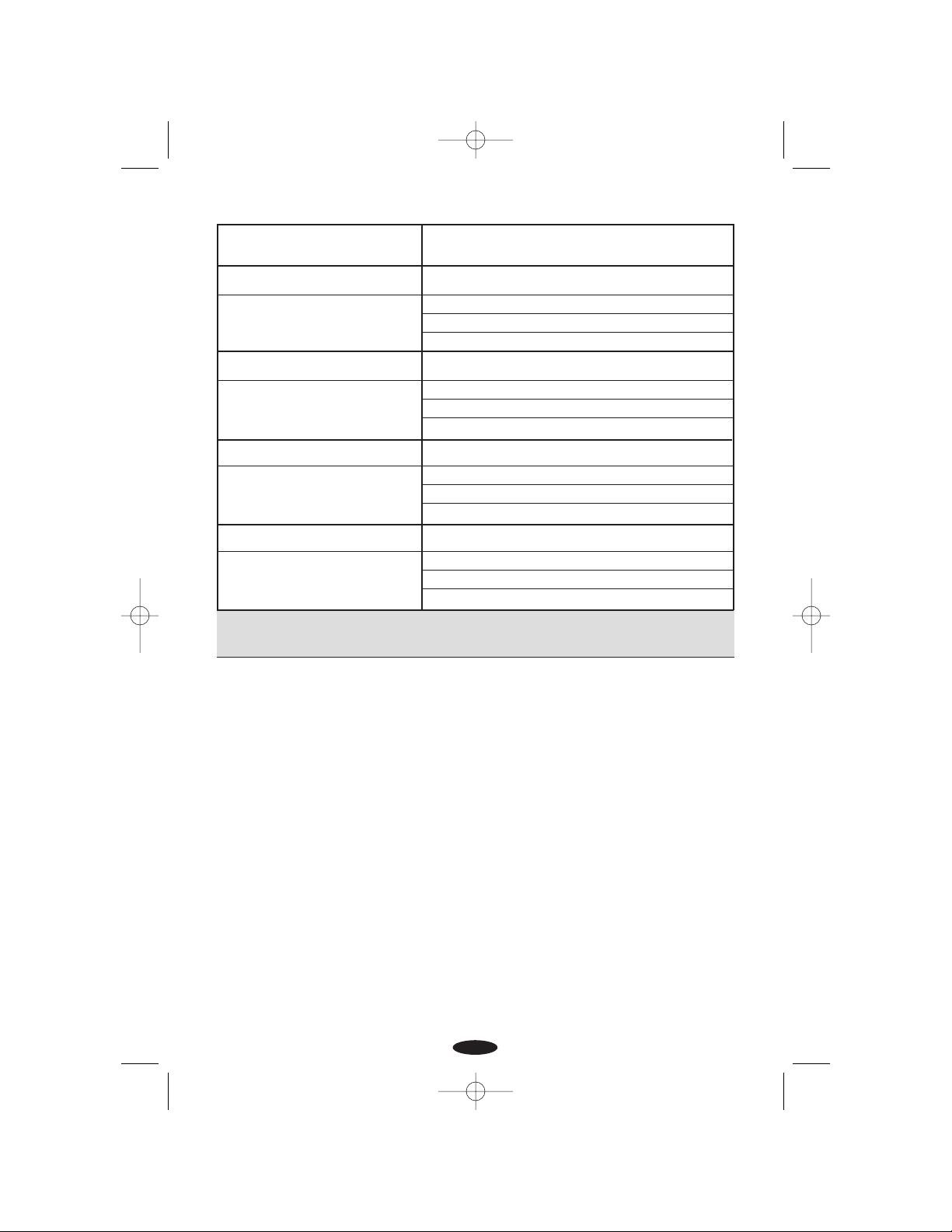
In the following procedure, reference this table of tone settings. Press one of the buttons in the center column:
• GREEN – Stimulation with tone • YELLOW – Stimulation with no tone • RED – Stimulation after tone and a 1.5-second delay Note the light on the transmitter will change color to match your selection. Button 1 in DOG 1 column Button # 1 = Level 1 stimulation (minimum)Button # 2 = Level 2 stimulation (low) Button # 3 = Level 3 stimulation (low medium) Button # 4 = Level 7 stimulation (maximum)
Button 2 in DOG 1 column Button # 1 = Level 2 stimulation (low)Button # 2 = Level 3 stimulation (low medium) Button # 3 = Level 4 stimulation (medium) Button # 4 = Level 7 stimulation (maximum)
Button 3 in DOG 1 column Button # 1 = Level 3 stimulation (low medium)Button # 2 = Level 4 stimulation (medium) Button # 3 = Level 5 stimulation (medium high) Button # 4 = Level 7 stimulation (maximum)
Button 4 in DOG 1 column Button # 1 = Level 4 stimulation (medium)Button # 2 = Level 5 stimulation (medium high) Button # 3 = Level 6 stimulation (high) Button # 4 = Level 7 stimulation (maximum)
N N o o t t e e : : In all patterns, Button #4 delivers the maximum level of stimulation (Level 7). To prevent accidental stimulation, you must quickly press Button #4 If you press this button when programming stimulation level The buttons in the DOG 1 column will be set for these stimulation levels english(eng).qxp 10/27/2005 11:39 AM Page ENG-6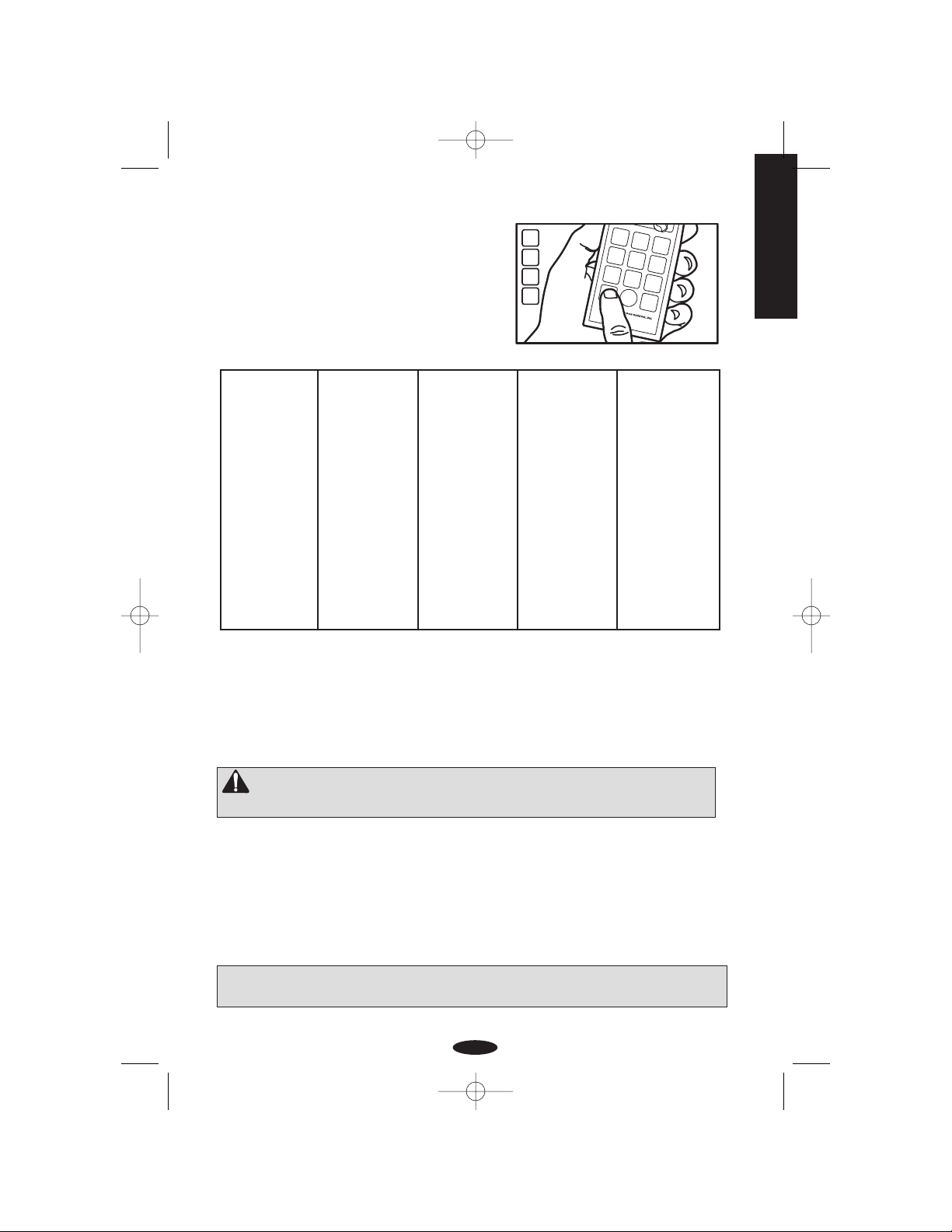
Your Command Series 1600E allows the transmitter to operate two receiver collars. Each of these receivers may have different stimulation type, level, and tone from the other receiver collar.
Program your transmitter in just 4 button pushes. Setting Up the Collar ReceiverInstall the battery. With the edge of the supplied wrench or a small coin, unscrew the battery screw cap. Insert the supplied 3-volt lithium battery with the positive terminal (+) facing out. Replace and tighten the battery screw cap.
Matching the Transmitter to the Collar Receiver Never place the collar on your dog before matching the collar receiver to the transmitter. 1. Hold the red paper dots on the transmitter and collar receiver together.2. Continue to hold the red paper dots together during the following series of lights on the collar receiver.A solid light will come on and go out followed by another solid light.
3. Separate the transmitter and collar receiver by about 30 cm. A flashing light will be on the collar receiver.
4. Press Button 1 on the transmitter for 2 seconds. The light on the collar receiver will pulsate red. Stimulation will be delivered when Button 1 is pressed so do not touch the probes.
5. Release Button 1. The light on the collar receiver will begin blinking green.Note: We suggest you synchronize the yellow collar to the yellow column of buttons, blue collar to the blue column, etc.
Press the round BLUE button to begin programming Set stimulation type by pressing either the: GREEN button (Continuous stimulation); (momentary stimulation) or (rising stimulation)Set stimulation level following the table on the previous page; in the DOG 1 column, press either 1, 2, 3, or 4
Lowest range Highest range Set tone by pressing either the: GREEN button (tone with stimulation); (no tone with stimulation) or (tone with 1.5 second delay before stimulation) Programming is complete. Repeat the procedure for the right-hand DOG 2 column. Fig. 3 – Programming the transmitter english(eng).qxp 10/27/2005 11:39 AM Page ENG-7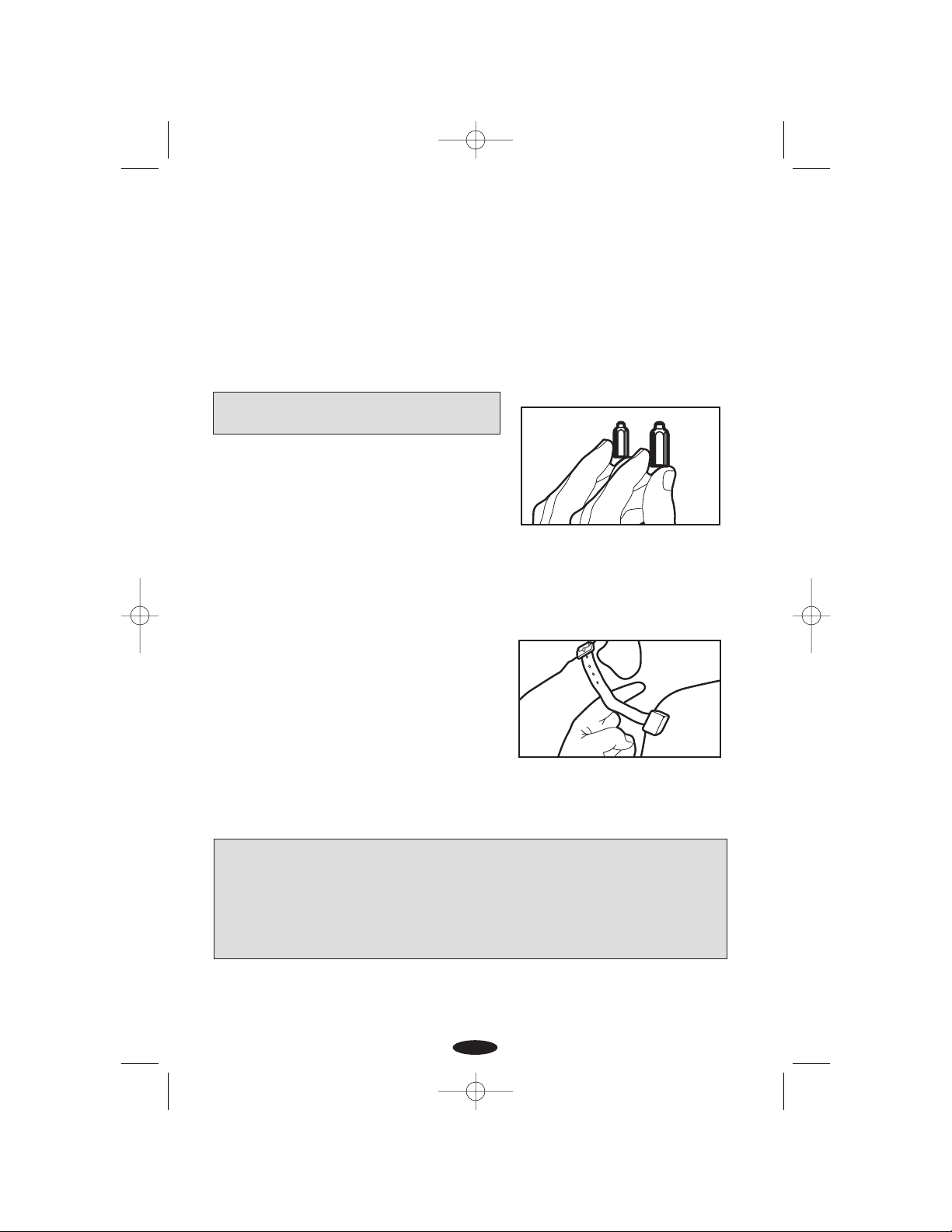
1. The collar receiver features a magnetic ON/OFF switch. Turn the receiver ON/OFF using the magnet built into the transmitter, or a strong household magnet.
2. Locate the red paper dot on both the transmitter and collar receiver.3. Slide its surface against the red paper dot on the receiver. A continuous short GREEN flash indicates that the receiver is ON. One long RED flash followed by no light indicates the receiver is OFF. (
A continuous short RED flash indicates the receiver is ON but the battery is low and must be replaced.) 4. Always turn the collar receiver OFF when not in use. Note: Whenever the transmitter battery is replaced, the transmitter must be resynchronized. Fitting the Collar to Your Dog Probes • Use short probes for short-haired dogs • Use long probes for long-haired or thick-coated dogs• Finger-tighten the probes, then turn one additional revolution with the probe wrench. Do not over-tighten.
Collar Strap • Place the collar around the dog's neck with the receiver box on the bottom. • Fit the strap as snugly as possible, without restricting breathing. • Make sure both probes contact the dog's skin. • Remove the collar and trim the excess collar length, leaving 10 to 15 cm.Proper Fit: The collar strap fit should be snug, yet loose enough to allow two fingers to fit between the strap and dog’s neck.
For Best Results: If the dog does not seem to be feeling the stimulus, try moving the receiver to another part of the neck. This may improve the contact.
Dummy collars, which are non-operational but get the dog used to wearing a training collar, are also available. Contact your nearest INNOTEK Service Center to order.
• Always use the rubber insulators between the collar strap and probes to provide insulation in damp conditions.
• If needed, a small amount of hair removal or thinning will improve probe contact with the skin. • Never leave the collar on your dog for more than 12 hours a day or when you are away. • Check your dog periodically for skin irritation. Fig. 4 – Collar probes Fig. 5 – Proper collar fit english(eng).qxp 10/27/2005 11:39 AM Page ENG-8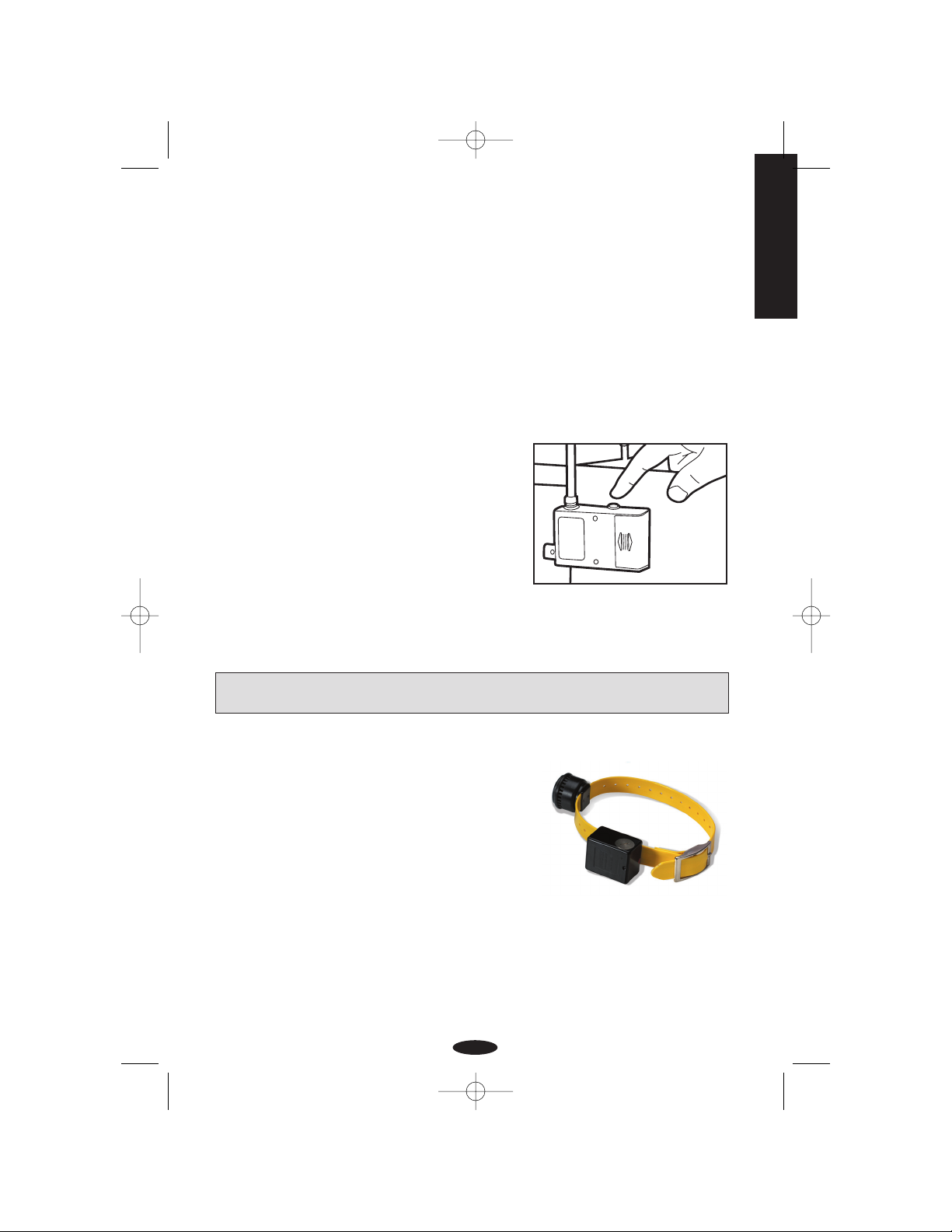
Any Command Series 1600E transmitter can be programmed to operate up to two collar receivers and a variety of bird launchers. The transmitters can also operate bird launchers in lieu of collar receivers.
INNOTEK Brand Remote Bird Launcher (Model RL-10)INNOTEK bird launchers are excellent tools for training pointing and flushing dogs. The RL-10 is perfect for small birds such as pigeons, quail and chukar.
1. Install the battery. Carefully open the launcher and remove the battery cover located on the small black receiver. Snap the 9-volt alkaline battery into the correct battery terminals. The receiver light next to the battery compartment flashes YELLOW.
2. Above the battery compartment, press and hold the RED button. The receiver light will flash GREEN, then go out, and then glow YELLOW.
3. After the YELLOW light has appeared, release the RED button. The YELLOW light will glow on for 2 seconds, then start to flash YELLOW. The launcher is ready to be synchronized.
4. Press the button on your transmitter that you wish to use to activate the launcher.The launcher arm moves and the light on the launcher glows GREEN for one second then goes out. Your launcher is now ready to use.
5. To add additional launchers, repeat the above steps for each launcher, using different transmitter buttons for activation.
Note: If the launcher will not respond when the programmed button is pressed, you may need to reset the transmitter ID code. See "Selecting an ID code" on page ENG-3 for details.
The Track & Train Collar (CS-1600TTE)Match the collar receiver to the transmitter. Select the desired tracking mode from the choices below. The modes differ according to how often the collar beeps
1. Normal Mode (Button 1): Dog moving: chirps every 10 seconds; Dog on point: chirps every 1 second 2. Grouse Mode (Button 2): Dog moving: chirps every 5 seconds; Dog on point: chirps every 1 second 3. Silent Mode (Button 3): Dog moving: no chirps; Dog on point: chirps every 1 second 4. In addition, the OFF/CALL button (Button 4) allows the trainer to turn OFF the tracking mode, or to emit a call tone to help locate the dog. Fig. 6 – Synchronizing CS-1600 transmitter to bird launcher. english(eng).qxp 10/27/2005 11:39 AM Page ENG-9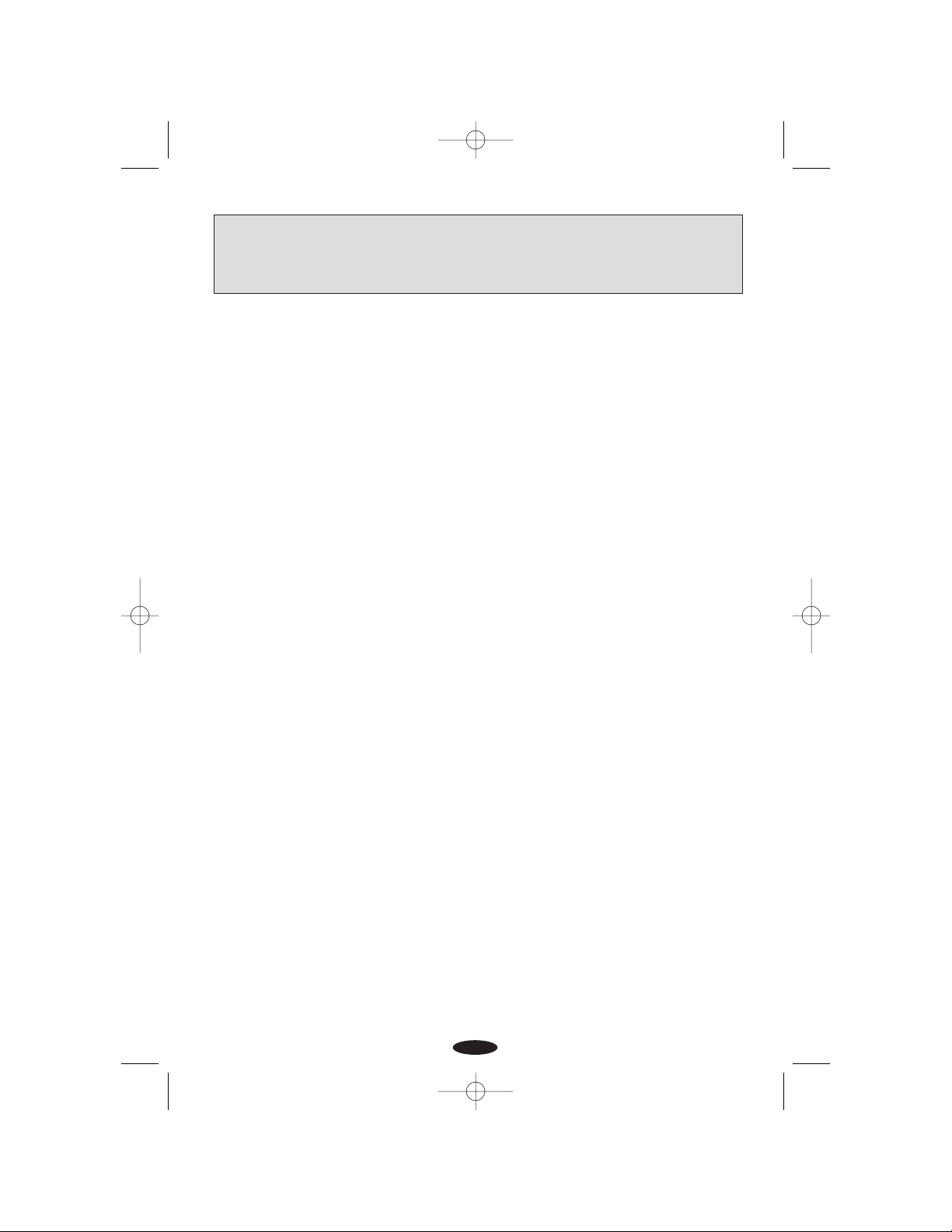
Note: When the dog goes on point, there is a delay before the collar goes into point mode. In Normal and Silent Mode, the delay is as long as 10 seconds. In Grouse Mode, the delay is as long as 5 seconds. This feature keeps the pointing mode from activating when the dog stops momentarily.
Programming the collar receiver(s) for tracking 1. Press the round BLUE program button. A solid YELLOW light glows on the transmitter. 2. Select tracking mode by pressing one button in the DOG 1 column that corresponds to the table above. The YELLOW transmitter light glows GREEN and goes out. 3. To program a second collar receiver, repeat the process, selecting a tracking mode from the buttons in the DOG 2 column. Activating the CALL feature 1. Press the BLUE program button. A solid YELLOW light glows on the transmitter.2. Press Button 4 in the DOG 1 column to locate the primary dog. The continuous tone will sound until you release the button.
3. Note this step also turns OFF the tracking feature. To turn ON the tracking mode, follow the procedure, "programming the collar receiver(s) for tracking," above.
Helpful Hints and Training GuideTo get the most out of your new remote trainer, please make sure to follow these steps before you begin:
• Use conventional training methods to teach your dog what commands you expect it to respond to. When the dog understands your commands, only then should you introduce the collar. • Always make sure the collar is functioning properly before you put it on the dog. • Set the units on the lowest stimulation level. This allows the dog to respond with a light touch but gives you higher levels if needed. • Keep sessions brief (10 minutes).After a 30-minute rest period, repeat the training process. • Have the dog wear the collar for a few hours each day for a week or two before you start using it for training. • Put the collar on the dog at least 30 minutes before beginning a training session. This can help prevent the dog from becoming collar-wise. • Once you have started a program with your electronic remote trainer, never start a training ses- sion without it. A good rule would be to simply never take the dog out without the collar on. • Always end each session on a good note. Have the dog repeat a mastered task. This will keep the dog’s interest for the next training session. english(eng).qxp 10/27/2005 11:39 AM Page ENG-10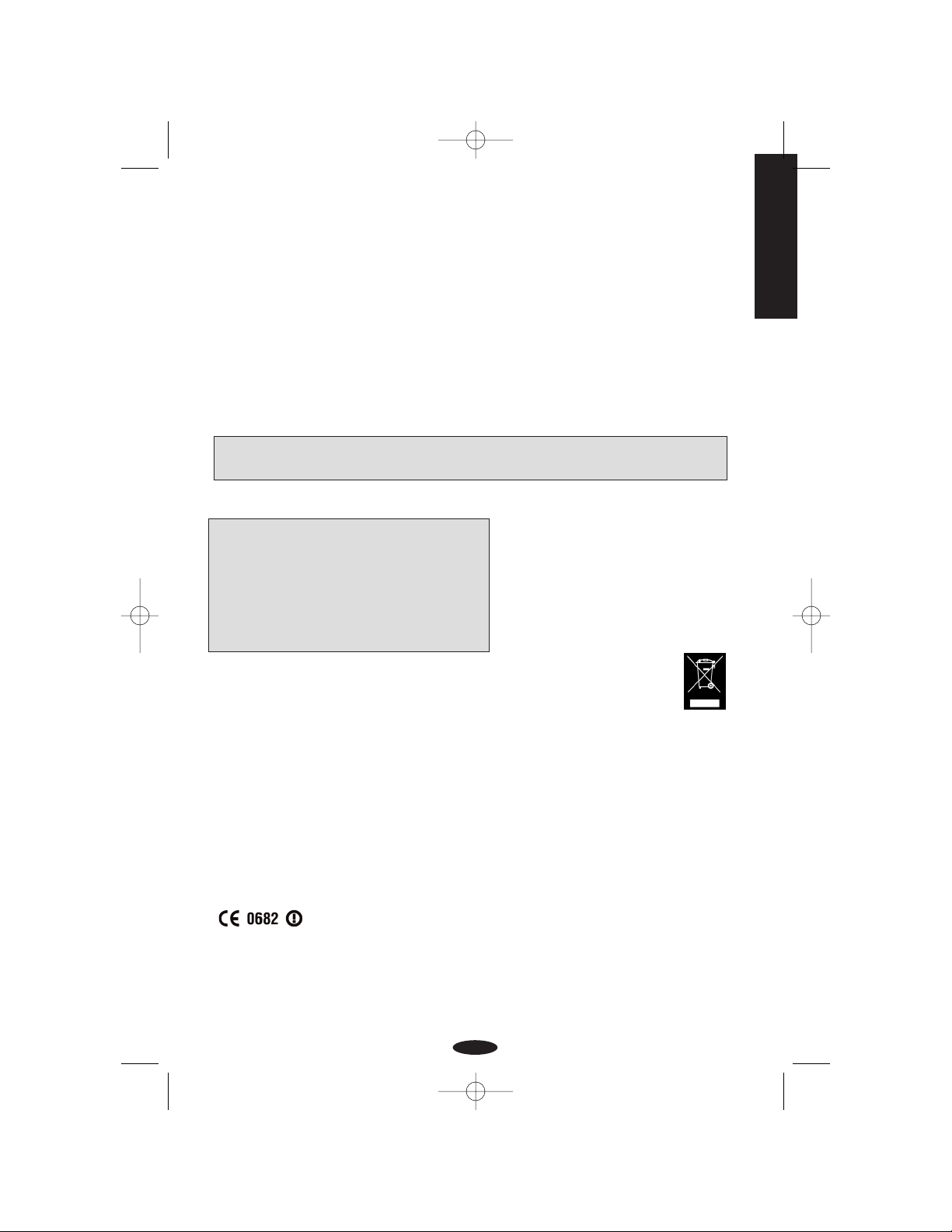
• To manually test the system for proper functioning, attach the test light to the probes of the collar receiver and press the transmitter button. The test lamp should light to indicate stimulation is being delivered. If the test lamp does not light, refer to the Important Note in Section 1.
• If signals from another transmitter or similar device interfere with your training, change the ID Code as explained on page ENG-3.
• If your dog seems sometimes to not be receiving the stimulus, the cause could be discharged batteries, a collar that is too loose or probes of insufficient length. Recharging the collar, replacing the transmitter battery or adjusting the collar and probes solves these problems. If you still cannot solve the problem, contact your nearest INNOTEK Service Center.
Important: The perceived stimulation intensity is increased when your dog's hair and skin are wet. Use a lower level of stimulation when the dog is wet.
For more information, visit our web site at www.innotek.net. CAUTION FOR BATTERY USE: • Do not disassemble • Do not short circuit • Do not expose to high temperature: 60°C/140°F • Do not incinerate • Avoid high humidity • Keep batteries out of reach of childrenBatteries must be recycled or disposed of properly. They should NEVER be placed in municipal waste. Should it be necessary to remove or replace your unit’s battery, your INNOTEK Service Center will dispose of it according to local regulations.
Intended Use remote training systems are short-range radio transmitters designed for use in European countries: AT, BE, CH, DE, DK, ES, FI, FR, GB, GR, IE, IS, IT, LU, NL, NO, PT & SE.Note that in some countries there could be a limitation of use due to national frequency planning requirements. The user is responsible for respecting those rules.
This product is in full compliance with the provisions of the R&TTE – Directive 1999/05/EEC. The Declaration of Conformity can be found at http://www.innotek.net/world.shtml
english(eng).qxp 10/27/2005 11:39 AM Page ENG-11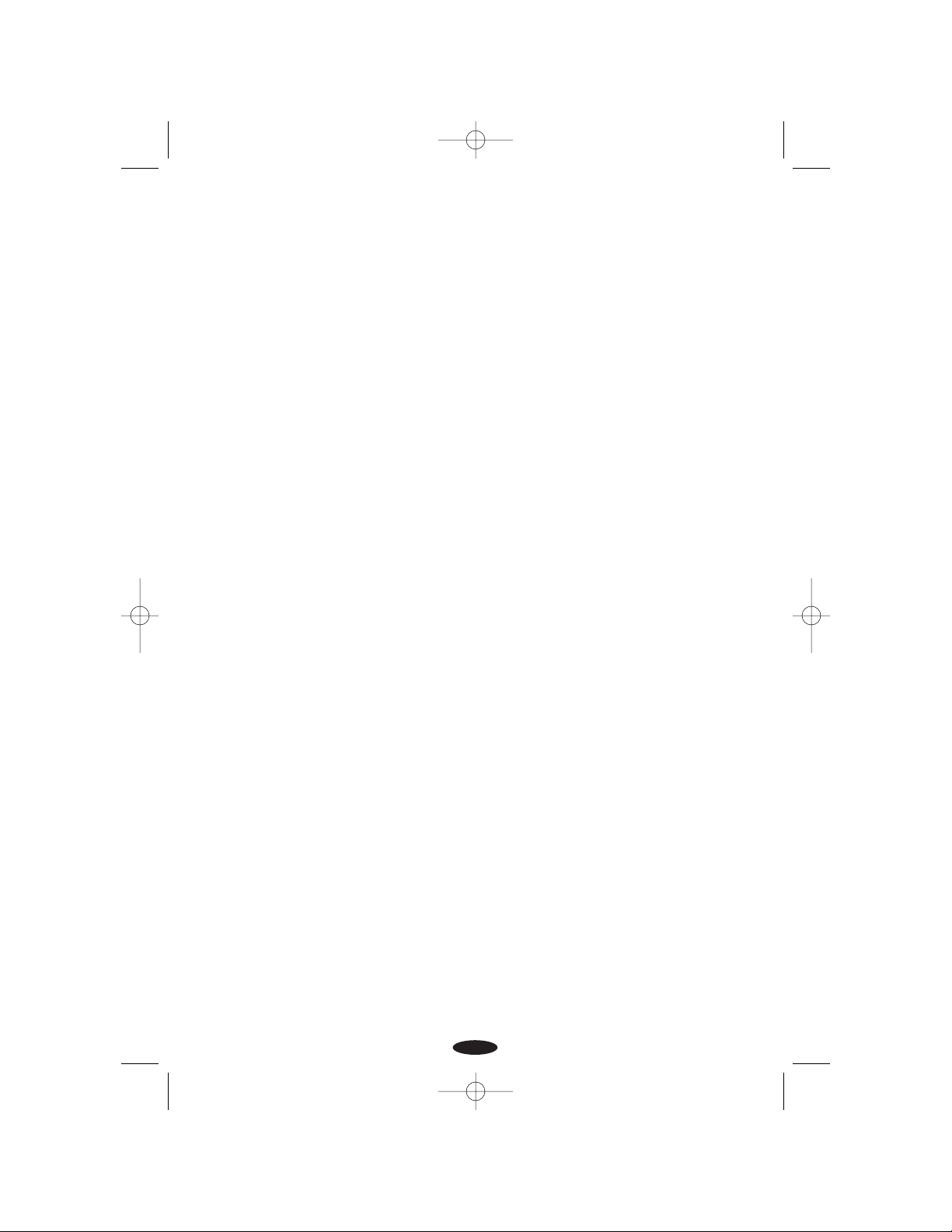
INNOTEK, Inc. warrants to the original retail purchaser, that INNOTEK brand products will be free from defects in material and workmanship, under normal use, for a period of two years from the date of the original retail purchase. This Limited Warranty excludes: accidental damage due to dog chews; lightning damage where an INNOTEK brand lightning protection component is not in use (in-ground pet fencing systems); or neglect, alteration, and misuse.
INNOTEK Inc. offers several product exchange options during the warranty period. If service is required, call your authorized INNOTEK Service Center to discuss the service plan that best serves your needs. Costs are dependent on the processing time and the desired shipping options. Please
do not return this product to your retailer.After two years from date of original retail purchase, we will repair, replace or upgrade your product at a fixed rate based on the component.
INNOTEK, Inc., shall not be liable or responsible for any incidental or consequential damages resulting from the use of the product or caused by any defect, failure or malfunction of the product, whether a claim is based upon warranty, contract, negligence or otherwise.
INNOTEK brand products are not substitutes for traditional obedience training. INNOTEK, Inc.does not guarantee the effectiveness of its products due to variances in canine personality, temperament, and influences beyond INNOTEK’s control.
If services are required, please contact the nearest INNOTEK Service Center to obtain a Return Merchandise Authorization (RMA) number and return instructions. If the return request is approved, please send the defective part or the complete system by insured carrier to the specified address. Shipping costs are not covered.